Disclaimer - As a Bluehost affiliate, I receive commission for qualifying purchases made by you on Bluehost by clicking the links on this page.
A website is a window to the world. And, if you're into the e-commerce business or you just want to showcase and offer your talents, skills, and services online, you need to engage with your customers, prospective clients, or fans, through a website. Eventually, you'll use a web hosting service that is dependable, easy to use, relatively fast, and affordable.
With Bluehost, one gets access to great features like a free CDN (Cloudflare), a one-click WordPress install, multiple CMS integrations, and additional eCommerce plugins. If one is considering to register a domain as well, Bluehost provides that free of cost for the first year.
Join Bluehost India here - https://bluehost.sjv.io/vibhorshergill
Here is a brief overview of the pricing of various plans available for one to choose among, for hosting one's website via Bluehost.

Please note:- The pricing table above is obtained from the website of Bluehost and are subjected to change without prior intimation. They are latest as of 5th February.
Proceeding further, let us take a deep dive into the benefits of hosting one's website via Bluehost.
- Great Security: Bluehost has one of the best security measures on the market. All Bluehost security features are efficient and will help you cut back hours of tweaking your website. It will also give you peace of mind, which is especially needed for absolute beginners. All Bluehost plans come with resource protection, and CodeGuard Backup Basic can be added for an additional $2.99 per month fee. CodeGuard will help you with daily backups and monitoring while notifying you of any changes. The most basic version of this security feature comes with 1GB storage space, daily backup and monitoring, and three restorations per month. However, for the more expensive plans like Choice Plus and Pro, you can expect free automatic backups for one year and 24/7 network monitoring.
- One year of a free domain: Possibly one of Bluehost’s most appealing features is the free domain name you get for a whole year. This eliminates the extra step of going through a third-party domain seller or investing more money at your site’s beginning.
- Free SSL Certificate: One of the most popular features that Bluehost offers customers is issuing a free SSL certificate.The acronym SSL stands for secure sockets layer, a common encryption protocol used on websites. You’ll know when a website is using SSL because the URL (address) will start with HTTPS instead of HTTP (some browsers also display a “lock” sign in the address bar as well). Common use cases for SSL encryption include e-commerce sites, login pages, and financial websites where protecting the user’s privacy is paramount. However, it’s easy to get confused about the difference between SSL and an SSL certificate.
In short, SSL is the protocol or rules by which information is transmitted in an encryption form. But the actual encryption depends on which SSL certificate you use. SSL certificates also provide one additional important benefit – the ability to authenticate your website. When a visitor comes to your SSL-encrypted website, their browser will “examine” the certificate to make sure that it matches the domain (URL/address). This gives your visitors additional confidence that they’re truly visiting your website and not a fake one designed to look like your website.
SSL is so important that most payment providers will refuse service unless you adhere to the PCI (payment card industry) standards which include the proper use of an SSL certificate. And because all the information that users are entering on your website is encrypted, all parties can be assured that their information isn’t being stolen by hackers. SSL certificate providers are required to perform certain checks before they can issue the certificate including verifying identity and adherence to industry privacy standards. Google and other search engines rank secure websites over similar but unsecured websites.
Therefore, the SSL certificate performs several functions:
- It protects user information and data. It authenticates your website as legitimate.
- It encrypts the data being sent back and forth on your website.
- Improves SEO
- Extensive and Fast Customer Support: Another excellent feature of Bluehost is its extensive and fast customer support base. Customer support is paramount for any web hosting service to have, but finding a service that has fast and efficient support can be a dime a dozen. Luckily, Bluehost offers just that, and most users have said the customer support is very helpful when needing immediate support. In fact, there’s a high chance you will connect to Bluehost’s Live Chat system within five minutes of waiting. All of its support-base is available 24/7, so you don’t need to worry about figuring out time zones. Bluehost also offers phone and email support, but the waiting times vary. However, you always have the option to pass the time by browsing its extensive knowledge base support forum for multiple FAQs, videos, in-depth articles, and support resources on everything web hosting related.
- Easy to Use: Not only is Bluehost the most popular web hosting service on the market for its outstanding features and products, but it’s also because it’s so incredibly easy to use. Ease of use is an important feature to have because web hosting can already be confusing to some, so there’s no need for the onboarding process to be difficult, too. Fear not though, as Bluehost has an easy onboarding process that takes a few minutes to complete, to get your website up and running. With an intuitive interface, it will ask you to fill out a form that includes your website goals, what you want to add to your site, and what you want your name and the tagline of your site to be. After answering these questions, you get to choose a theme of your choice from the Bluehost Marketplace, and then it automatically installs WordPress for your ultimate convenience. All you have to worry about is customization, while Bluehost takes care of the backend and the technical nitty-gritty
- High-Performance Servers: The last thing that’s great about Bluehost is that it offers very high-performance servers to all users purchasing the Pro plan. Although it’s not always ideal for every user to fork out more money, we think you get what you pay for. For $14.95 per month, you get access to Dual Quad Processor Performance Servers that will keep large ecommerce websites functioning effectively. This server is an excellent option for larger websites because Bluehost makes sure there are fewer users per server—with an individual file count of 300,000—so there are no slowdowns for anyone involved. However, if you don’t want to pay the price for these servers, we still think regular Bluehost servers that come with the other plans are great and work just fine.
How does Bluehost fare against its Competitors
Bluehost vs. GoDaddy: Key features comparison

Domain registration
As previously specified previously in the post, Bluehost and GoDaddy come with a free domain on all annual plans. Bluehost’s domain registration costs from $11.99 for the 1st year and $17.99 each year upon renewal. Domain privacy protection typically costs $11.88 per year, but specific hosting packages are included for free.
Meanwhile, for your reference, GoDaddy is the web’s leading domain registrar with more than 78 million domain names. GoDaddy’s domain registration costs from $2.99 for the first year, and $17.99 each year upon renewal.
Website builder
To help you set up a website, Bluehost integrates well with Weebly and WordPress.org. You can easily create your website by using the drag-and-drop functionality of Weebly without any coding knowledge. You can also use it for free to create a simple website of up to six pages. But if you want some advanced features, like password protection for your web pages or custom themes, you can upgrade to a paid plan of around $8.99 per month.
Meanwhile, GoDaddy doesn’t offer any free version of its website building tool. Its own website builder (formerly known as GoCentral) starts at $1 per month for a personal plan, which is relatively cheap. It emphasizes simplicity and user-friendliness, allowing users to utilize pre-made templates and drag-and-drop interfaces. SEO and E-commerce tools are offered on higher plans.
Databases
Bluehost provides access to unlimited MySQL databases for all its plans, while GoDaddy gives you limited access to its shared hosting plans. Also, GoDaddy offers considerably fewer email accounts when compared to Bluehost.
WordPress hosting
Both Bluehost and GoDaddy offer hosting options specific to WordPress. However, it’s worth mentioning that Bluehost is one of the few hosting providers recommended by Automattic, the organization behind WordPress.
By choosing a WordPress package from Bluehost, you can enjoy:
- 1-click installation
- Enhanced cPanel to make site management easy
- 24/7 support from WordPress experts via email, phone, or live chat
- Easy scalability to larger hosting packages
You can’t go wrong with either option, but if you really want to be more hands-off, go with GoDaddy. However, if you don’t mind working yourself on an interface free of complications, Bluehost is a wise choice.
Website migration
If you’ve already had a hosting provider, and are finding ways to switch to Bluehost or GoDaddy, you’ll want to make sure that you don’t end up with a technical headache. The good news is, neither of them makes website switching particularly hard!
Bluehost provides a professional website migration service for a one-time fee of $149.99, which migrates up to 5 websites and 20 email accounts. All the hard work is completely done for you, and you don’t have to lift a finger or have any migration knowledge.
On the other side, switching your website to GoDaddy involves a little more work. It’s free, but that’s because GoDaddy doesn’t offer a completely hands-off migration process. Non-WordPress websites have to be migrated manually, involving downloading your website’s files from your old hosting provider and then uploading all to GoDaddy.
It’s a little easier with WordPress websites - these can be migrated in the “My Products” section of an existing GoDaddy account, where you need to choose your desired hosting plan and provide information about the site you’d like to transfer.
Even though it costs you an amount of money, Bluehost’s completely hands-off migration is hard to beat. Switching a website to GoDaddy is free, but it definitely isn’t as easy as switching to Bluehost.
Money-back guarantee
Bluehost offers a 30-day money-back guarantee, which only applies to the money spent on the hosting plan itself, not to other products and services, such as domain names, administration costs, and other add-ons.
GoDaddy’s money-back guarantee is a bit different from most companies. If you opt for the annual plan, you get a money-back guarantee of 30 days. However, it’s limited to 48 hours if you choose the monthly plan. The actual refund is a portion as it won’t cover domain names and other parts of your plan. So, you should read its terms and conditions closely.
Here is a brief overview of the pricing of various plans available for one to choose among, for hosting one's website via GoDaddy.

Please note:- The pricing table above is obtained from the website of GoDaddy and are subjected to change without prior intimation. They are latest as of 5th February.
Overall Winner: Bluehost
Bluehost vs. Hostgator: Key features comparison

Bluehost vs. Hostgator: Key features comparison

Reliability and Uptime – Both Are Stable
We’ve reviewed and gathered data from over 40+ hosting providers and found the average uptime benchmark to be around 99.91%. In simple terms, everything above this benchmark is good, and anything below is average to poor.
If we take the last 12-month data for Bluehost and HostGator, you can see that Bluehost exceeded this benchmark with an average uptime of 99.97%. HostGator delivered an average uptime of 99.98%. Since these figures are quite similar, we can’t declare a clear winner. However, HostGator gets a slight edge with the better result of the two.
Historically, Bluehost and HostGator haven’t had a great uptime performance until some years ago when their tech infrastructure had a significant overhaul. This upgrade certainly boosted their reliability and reflects on the data as well.
Let’s take a closer look at the month-to-month breakdown for both providers.
Bluehost Uptime
Bluehost’s average 12-month uptime is 99.97%, with two and a half hours of total downtime and 29 outage cases.
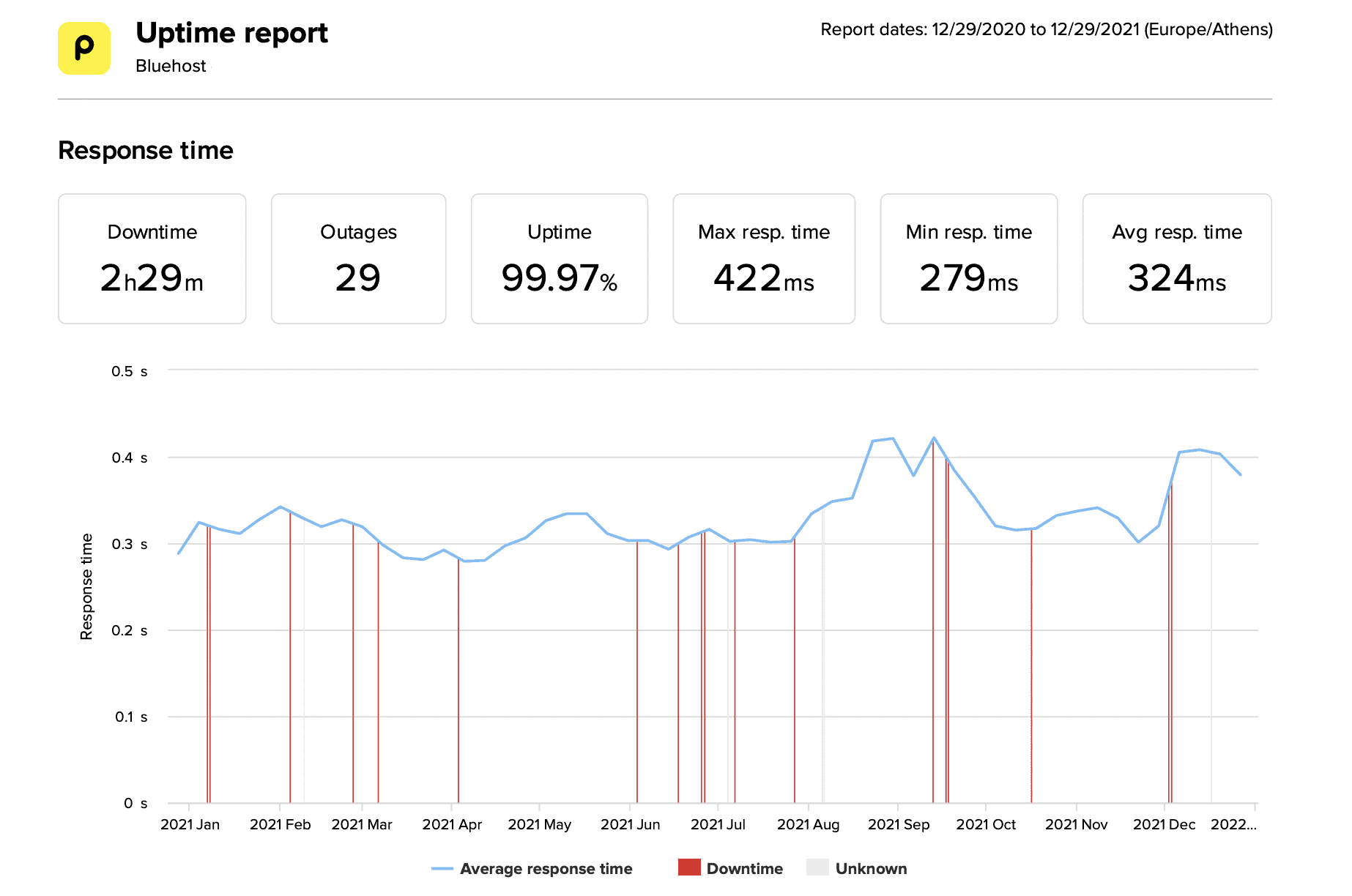
Bluehost last 12-months average uptime:
December 2021:99.95%
November 2021: 90.63%
October 2021: 93.29%
September 2021:99.90%
August 2021:99.98%
July 2021: 100%
June 2021: 99.99%
May 2021: 99.77%
April 2021: 99.99%
March 2021: 100%
February 2021: 99.97%
January 2021: 100%
HostGator Uptime
HostGator’s average 12-month uptime is 99.98%, with almost two hours of total downtime and 65 outage cases.
 HostGator last 12-months average uptime:
HostGator last 12-months average uptime:
December 2021: 99.94%
November 2021: 99.99%
October 2021: 99.99%
September 2021: 99.97%
August 2021: 99.99%
July 2021: 99.98%
June 2021: 99.99%
May 2021: 100%
April 2021: 99.99%
March 2021: 99.95%
February 2021: 99.99%
January 2021: 99.97%
Average Load Times – Bluehost Is Faster
If we take the last 12-month data for Bluehost and HostGator, you can see that Bluehost exceeded this benchmark with an average uptime of 99.97%. HostGator delivered an average uptime of 99.98%. Since these figures are quite similar, we can’t declare a clear winner. However, HostGator gets a slight edge with the better result of the two.
Historically, Bluehost and HostGator haven’t had a great uptime performance until some years ago when their tech infrastructure had a significant overhaul. This upgrade certainly boosted their reliability and reflects on the data as well.
Let’s take a closer look at the month-to-month breakdown for both providers.
Bluehost Uptime
Bluehost’s average 12-month uptime is 99.97%, with two and a half hours of total downtime and 29 outage cases.
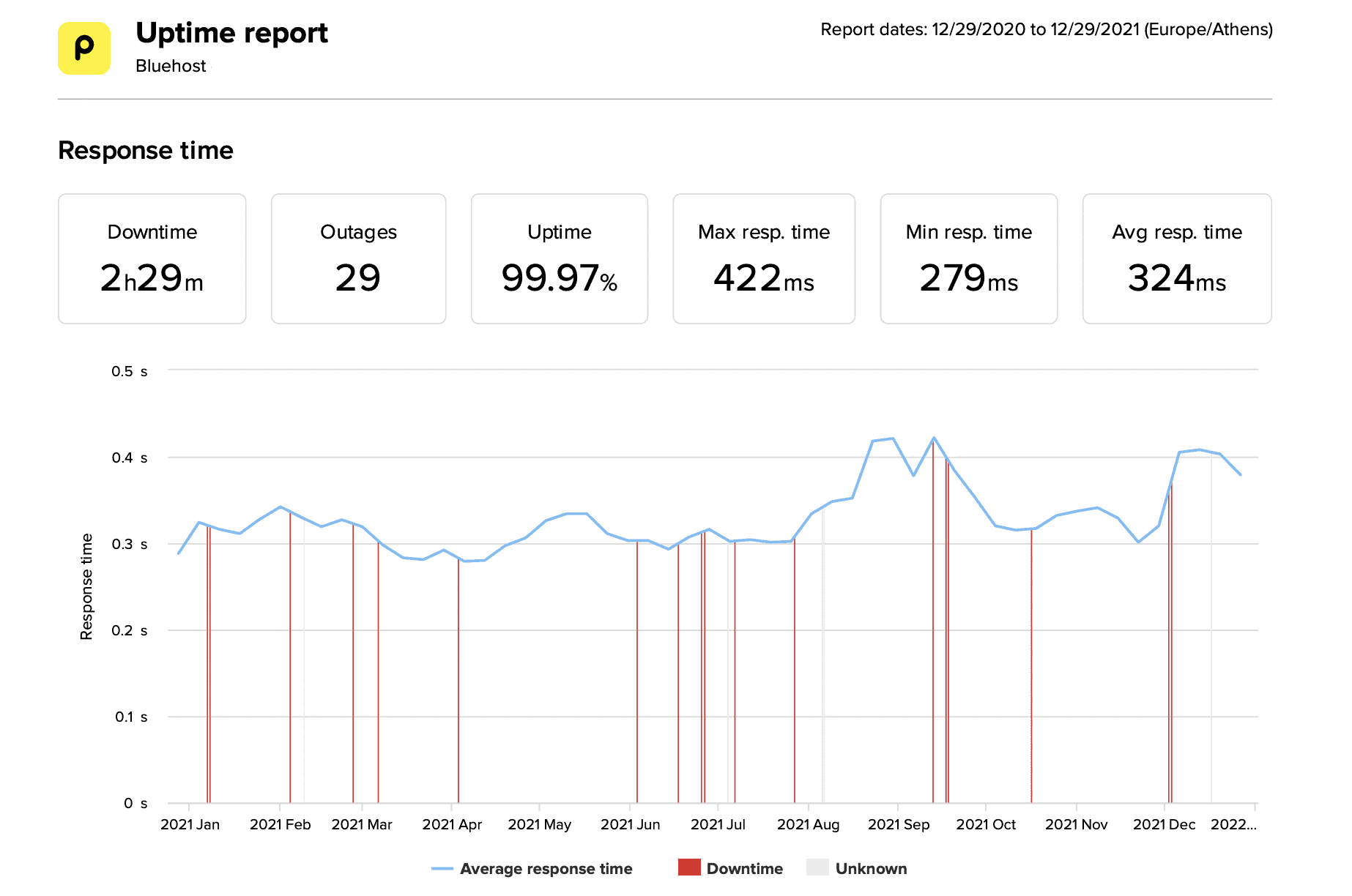
Bluehost last 12-months average uptime:
December 2021:99.95%
November 2021: 90.63%
October 2021: 93.29%
September 2021:99.90%
August 2021:99.98%
July 2021: 100%
June 2021: 99.99%
May 2021: 99.77%
April 2021: 99.99%
March 2021: 100%
February 2021: 99.97%
January 2021: 100%
HostGator Uptime
HostGator’s average 12-month uptime is 99.98%, with almost two hours of total downtime and 65 outage cases.
 HostGator last 12-months average uptime:
HostGator last 12-months average uptime:December 2021: 99.94%
November 2021: 99.99%
October 2021: 99.99%
September 2021: 99.97%
August 2021: 99.99%
July 2021: 99.98%
June 2021: 99.99%
May 2021: 100%
April 2021: 99.99%
March 2021: 99.95%
February 2021: 99.99%
January 2021: 99.97%
Average Load Times – Bluehost Is Faster
Fast page speed is essential for keeping visitors on your website. According to research by Google, people are 32% more likely to leave if your web page takes 1-3 seconds to load. It only gets worse the longer they have to wait, so your web page’s speed plays a direct role in retaining traffic.
Again, before Bluehost and HostGator had the infrastructure overhaul some years back, their performance was anything but acceptable. Today, Bluehost’s average page speed of 324 ms is the second-best we’ve seen (right after A2 Hosting), and they easily outperform HostGator’s average speed of 660 ms.
Bluehost is a winner here.
Bluehost Speed
Bluehost’s performance has been very good in recent months with a 12-month average of 324 ms. Bluehost last 12-month average speed
Bluehost last 12-month average speed
Here’s the breakdown of Bluehost’s average speed in the past 12 months:
December 2021: 389 ms
November 2021: 325 ms
October 2021: 321 ms
September 2021: 393 ms
August 2021: 363 ms
July 2021: 304 ms
June 2021: 300 ms
May 2021: 322 ms
April 2021: 289 ms
March 2021: 295 ms
February 2021: 330 ms
January 2021: 317 ms
HostGator Speed
Compared with Bluehost, HostGator’s performance has been better in recent months, but the 12-month average is 660 ms. Another thing to note is that HostGator steadily keeps improving its loading times. A few years back their average speed was over one second.
HostGator last 12-month average speed
Here’s the breakdown of HostGator’s average speed in the past 12 months:
December 2021: 672 ms
November 2021: 685 ms
October 2021: 644 ms
September 2021: 643 ms
August 2021: 685 ms
July 2021: 710 ms
June 2021: 668 ms
May 2021: 679 ms
April 2021: 692 ms
March 2021: 671 ms
February 2021: 621 ms
January 2021: 696 ms
Pricing and Cost – Similar Pricing
Again, before Bluehost and HostGator had the infrastructure overhaul some years back, their performance was anything but acceptable. Today, Bluehost’s average page speed of 324 ms is the second-best we’ve seen (right after A2 Hosting), and they easily outperform HostGator’s average speed of 660 ms.
Bluehost is a winner here.
Bluehost Speed
Bluehost’s performance has been very good in recent months with a 12-month average of 324 ms.
 Bluehost last 12-month average speed
Bluehost last 12-month average speedHere’s the breakdown of Bluehost’s average speed in the past 12 months:
December 2021: 389 ms
November 2021: 325 ms
October 2021: 321 ms
September 2021: 393 ms
August 2021: 363 ms
July 2021: 304 ms
June 2021: 300 ms
May 2021: 322 ms
April 2021: 289 ms
March 2021: 295 ms
February 2021: 330 ms
January 2021: 317 ms
HostGator Speed
Compared with Bluehost, HostGator’s performance has been better in recent months, but the 12-month average is 660 ms. Another thing to note is that HostGator steadily keeps improving its loading times. A few years back their average speed was over one second.

HostGator last 12-month average speed
Here’s the breakdown of HostGator’s average speed in the past 12 months:
December 2021: 672 ms
November 2021: 685 ms
October 2021: 644 ms
September 2021: 643 ms
August 2021: 685 ms
July 2021: 710 ms
June 2021: 668 ms
May 2021: 679 ms
April 2021: 692 ms
March 2021: 671 ms
February 2021: 621 ms
January 2021: 696 ms
Pricing and Cost – Similar Pricing
Both Bluehost and HostGator have the same starting prices, but there are some differences along the way. Namely, pricing for higher-tier plans and hosting renewal fees.
Bluehost gives you the best prices per month when you opt for the longest commitment period, namely the three-year contract. We advise you to take advantage of the low prices for an extended period because the renewal rates are much higher.
Bluehost also provides a 30-day money-back guarantee, which allows you to test out their service and get a refund if you’re not happy. However, this guarantee doesn’t cover any add-on services or domain names. For example, if you’ve taken a free domain name with Bluehost and decide to cancel within 30 days, they will deduct $15.99 from your refund – but you will still keep the domain name.
Bluehost only offers free site migrations for WordPress sites. This means that if you have an existing website, which is not WordPress-based, and want to move it to Bluehost servers, they will charge you $149.99 for it. You are better off figuring out how to migrate your site yourself for this price.
HostGator Plans

Similar to Bluehost, HostGator’s best prices come with the most extended commitment terms. However, like Bluehost, the renewal prices are higher. It’s an industry-standard trick that gets you to lock in the best price for the short term only to hike up the price afterward dramatically. We suggest considering longer contracts to keep the costs down in the long run.
HostGator also provides you with a 45-day money-back guarantee, which is longer than Bluehost’s 30-days. However, this guarantee only applies to shared or VPS hosting. Also, if you choose a free domain with HostGator and decide to cancel within 45 days, they deduct $17.99 from your refund for a domain registration fee – you still keep the domain.
HostGator also offers free site migrations for WordPress sites, but also for cPanel based sites. This free perk extends to all websites and emails under one cPanel account.
Despite some differences in the pricing structure, we have to call it a draw. Both providers have a similarly cheap domain and hosting price level and specific benefits that the other doesn’t have. However, the abnormality with the term prices by HostGator does raise an eyebrow.
Features – HostGator Is More “Unlimited”
Bluehost gives you the best prices per month when you opt for the longest commitment period, namely the three-year contract. We advise you to take advantage of the low prices for an extended period because the renewal rates are much higher.
Bluehost also provides a 30-day money-back guarantee, which allows you to test out their service and get a refund if you’re not happy. However, this guarantee doesn’t cover any add-on services or domain names. For example, if you’ve taken a free domain name with Bluehost and decide to cancel within 30 days, they will deduct $15.99 from your refund – but you will still keep the domain name.
Bluehost only offers free site migrations for WordPress sites. This means that if you have an existing website, which is not WordPress-based, and want to move it to Bluehost servers, they will charge you $149.99 for it. You are better off figuring out how to migrate your site yourself for this price.
HostGator Plans

Similar to Bluehost, HostGator’s best prices come with the most extended commitment terms. However, like Bluehost, the renewal prices are higher. It’s an industry-standard trick that gets you to lock in the best price for the short term only to hike up the price afterward dramatically. We suggest considering longer contracts to keep the costs down in the long run.
HostGator also provides you with a 45-day money-back guarantee, which is longer than Bluehost’s 30-days. However, this guarantee only applies to shared or VPS hosting. Also, if you choose a free domain with HostGator and decide to cancel within 45 days, they deduct $17.99 from your refund for a domain registration fee – you still keep the domain.
HostGator also offers free site migrations for WordPress sites, but also for cPanel based sites. This free perk extends to all websites and emails under one cPanel account.
Despite some differences in the pricing structure, we have to call it a draw. Both providers have a similarly cheap domain and hosting price level and specific benefits that the other doesn’t have. However, the abnormality with the term prices by HostGator does raise an eyebrow.
Features – HostGator Is More “Unlimited”
Both Bluehost and HostGator come with some impressive features and limitless options depending on the plan you choose. It’s still correct to say that you get a lot of value for your money when selecting either of these providers.
However, let’s dive in and list some of the more essential features from both sides.
Features of Bluehost
Bluehost gives you access to cPanel, which is a popular tool for managing your site. Besides, you can also use the one-click WordPress installation. However, if you already have a website running, then remember that Bluehost only migrates one WordPress-based site for free.
Bluehost also works well with Cloudflare for additional protection against hacks, hotlinks, and delivering your content faster for returning visitors. You can set up password-protected directories and add two-factor authentication to your logins.
Some of the other notable features are the spam-protection tool Spam Expert, site backup tool CodeGuard Basic, a free SSL certificate, and additional domain privacy and protection features, depending on the plan you choose.
As a bonus, you also get $100 for Microsoft Advertising and Google Ads. However, this bonus only applies to new accounts and after you spend $25 on both accounts.
Features of HostGator
Like Bluehost, HostGator gives you access to cPanel for managing your server and 1-click WordPress installation.
However, they also have a built-in website builder with mobile-responsive design templates and eCommerce functionality. While this is great for people who are just starting out, remember that HostGator also migrates all of the sites under a single cPanel account for free. So, it’s safe to say that HostGator equally benefits both beginners and customers with existing websites.
Other notable features are malware protection, free SSL certificate, daily backups, additional SEO tools, and a dedicated IP with the HostGator Business plan. Furthermore, new accounts with Google AdWords and Bing get up to 100$ each in advertising credits.
However, let’s dive in and list some of the more essential features from both sides.
Features of Bluehost
Bluehost gives you access to cPanel, which is a popular tool for managing your site. Besides, you can also use the one-click WordPress installation. However, if you already have a website running, then remember that Bluehost only migrates one WordPress-based site for free.
Bluehost also works well with Cloudflare for additional protection against hacks, hotlinks, and delivering your content faster for returning visitors. You can set up password-protected directories and add two-factor authentication to your logins.
Some of the other notable features are the spam-protection tool Spam Expert, site backup tool CodeGuard Basic, a free SSL certificate, and additional domain privacy and protection features, depending on the plan you choose.
As a bonus, you also get $100 for Microsoft Advertising and Google Ads. However, this bonus only applies to new accounts and after you spend $25 on both accounts.
Features of HostGator
Like Bluehost, HostGator gives you access to cPanel for managing your server and 1-click WordPress installation.
However, they also have a built-in website builder with mobile-responsive design templates and eCommerce functionality. While this is great for people who are just starting out, remember that HostGator also migrates all of the sites under a single cPanel account for free. So, it’s safe to say that HostGator equally benefits both beginners and customers with existing websites.
Other notable features are malware protection, free SSL certificate, daily backups, additional SEO tools, and a dedicated IP with the HostGator Business plan. Furthermore, new accounts with Google AdWords and Bing get up to 100$ each in advertising credits.
Overall Winner: Bluehost
Now, having compared Bluehost against GoDaddy and Hostgator, it is time for the conclusion.
With impressive uptime, numerous e-commerce add-ons, and a WordPress-enhancing tool that brings extra flexibility to the popular CMS, Bluehost is a web host you can count on to take your business online with ease.

Bluehost is a reliable and beginner-friendly web host offering great uptime, customer support, and WordPress integration. However, for growing websites, a more scalable hosting solution might be a better long-term choice.
ReplyDelete